A couple of our clients have brought this issue up recently, almost word for word:
Leads come in hot—great volume, good quality. Their team follows up once, maybe twice... and then? Radio silence. Someone takes a few days off, forgets to set a follow-up, or gets buried under other work.
By the time anyone notices, that lead has cooled off—or worse, they’ve moved on to a competitor. And you’ve already spent money to bring them in.
In this case, the problem isn’t getting leads—it’s keeping them moving through the pipeline. Most CRMs don’t scream, “Hey! You forgot about me!”
Unless you’ve specifically set up a system to flag missing follow-ups (not all CRMs make that possible or easy), leads can quietly sit there, untouched.
This was the case for one of our clients. It wasn’t that their team didn’t care—it’s that their system didn’t make it obvious.
It’s simple, but it keeps leads from slipping through the cracks just because someone’s out of the office or juggling too many things.
Here’s an example with some additional metrics (blurred for confidentiality):
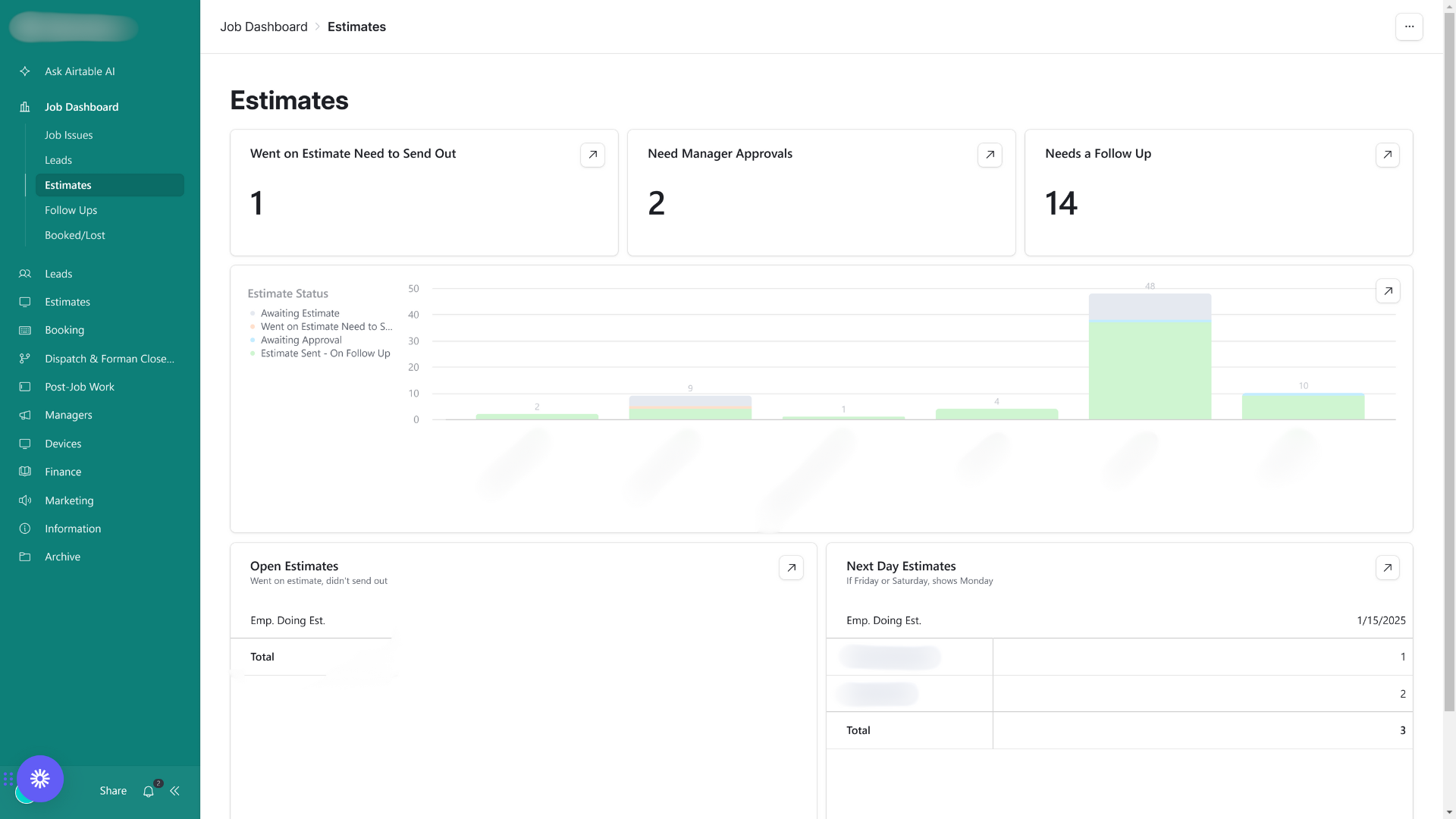

No lead, warm or cold, should ever exist in your system without a follow-up scheduled. Whether it’s “follow up in 30 days” or “check in next quarter,” there should always be a next step.
No exceptions.
Once you’ve exported that lead data, you can do much more with it (if your CRM lacks the functionality). Depending on the data, you can track response times, run reports on how long leads are sitting without updates, or automate follow-up messages based on patterns.
But it all starts with making sure no lead gets forgotten.